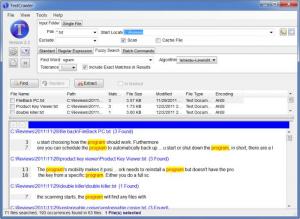TextCrawler
3.0.3
Size: 2.53 MB
Downloads: 4293
Platform: Windows 2000/XP/Vista/7
Creating a text is not as easy as it sounds. Writing it is not so hard, but making changes after it is done can be really tedious. If you work with texts for a living, you know what I'm talking about. Text Crawler can save you a lot of time and effort if you make a mistake throughout a whole text for example.
While other editing software require more and more resources, the text area of the software hasn't made many changes in this regard. Unpacked, Text Crawler is just half a Mb large. So downloading it will be quick even with the laziest Internet connection. Installing it will also go smooth and fast.
The interface may scare you a bit when you run the program for the first time. It looks a bit old and there are quite a few options and buttons bunched up together. But if you take a deep breath and look around with patience you will eventually familiarize yourself with it. Text Crawler's main function is to find and/or replace words or phrases in text files. With it's powerful Regular Expression engine, the program lets you search for certain expressions using a wide range of parameters.
There are three areas on the main window that you will need most of the time. On the top part you can import text files. You can find two tabs here, one for single file importing and the other for multiple files. Text Crawler lets you manipulate multiple text files at once. Beneath the importing area you can find the search engine. This is organized in multiple tabs for more than one type of search. According to the tabs, you perform a standard search and replace or a regular expressions one. Each one has its own parameters to check, like case or multi-line anchor. Another tab is for a fuzzy search. Here you can choose one of two search algorithms and set a tolerance level. The higher the level, the more context for the key word will appear in the preview.
The preview is the largest part, found in the lower side of the window. When you search for something, here is the area where the program shows you the results. It will display the text that it has been found and the word or phrase will be highlighted. When replacing a text, you can preview it in this area. The results are very well displayed. If you search for something in more than one text file, then you will have a list of the files that have been found right above the text preview. This makes batch editing easy. All you need to do is to check or uncheck the file you want to suffer your modifications. There are two ways to view your search results. Either click on each file and see the results in the preview area or see all the results in a long list. Each result set will begin with the file's path so there's no way you can get confused.
The main features of the program are easy to find. No need for menu scrolling. Finding or replacing items can be done with a simple click on the designated buttons that are right under your nose on the interface. With a few clicks you can find or replace text fragments. Also, you can extract the found phrases and save them in a different file. All you need to do is to click the extract button and a scratchpad will show up with the found results. Before saving the text, you can trim it a bit using options such as removing duplicate lines or white spaces and sort ascending or descending.
Pros
The program is very flexible when it comes to search and replace parameters and it works quite fast. If you get familiar with Text Crawler's basic functions, you'll discover other neat tricks it can do in no time.
Cons
The interface looks a bit old and broken. Some labels are displaced and they cover a small part of some typing fields. Fortunately, they don't cover so much as to hinder your work. Save yourself from the tedious task of finding and replacing text fragments. Text Crawler can do this better and faster and it can handle lots of text files at the same time.
TextCrawler
3.0.3
Download
TextCrawler Awards

TextCrawler Editor’s Review Rating
TextCrawler has been reviewed by Frederick Barton on 13 Feb 2012. Based on the user interface, features and complexity, Findmysoft has rated TextCrawler 3 out of 5 stars, naming it Very Good